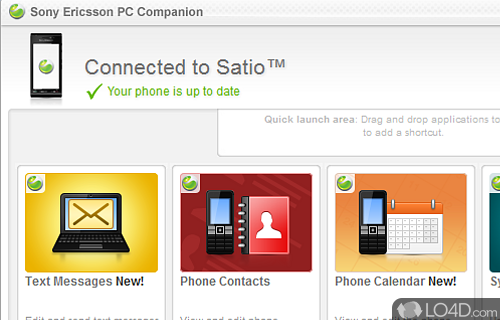
A portal to Sony Ericsson and operator features.
Sony Ericsson PC Companion (the counterpart to Mobile Phone Tools) is Sony Ericsson mobile users' gateway to Sony Ericsson features such as software updates, user manuals and service, support and guides.
Using this tool with your mobile phone is rather simple and involves connecting your phone to your PC with a USB cable, connecting it with the phone (tap USB Connected > Mount) and wait for the PC Companion to recognize the device.
When your phone has been connected and recognized from within the SE PC Companion, you'll be able to access services and applications which are supported on your current handset. You will also be able to backup data and synchronize data between your PC and phone.
Note: Sony Ericsson is a legacy brand. This tool is now distributed by Sony Mobile.
Features of Sony Ericsson PC Companion
- Backup: Create backups of your contacts, calendar, messages, photos, music and videos.
- Connect: Connect your phone to the Internet.
- Customize: Customize your phone settings.
- Discover: Discover new applications, games and services.
- Explore: Explore new features and services.
- Manage: Manage your contacts, calendar, messages and applications.
- Organize: Organize and browse your photos, music and videos.
- Protect: Protect your phone with security features.
- Restore: Restore content from previous backups.
- Sync: Sync your contacts, calendar, messages, photos, music and videos between your phone and computer.
- Transfer: Transfer content between your phone and computer.
- Troubleshoot: Troubleshoot and repair your phone.
- Update: Update your phone software and check for new versions.
Compatibility and License
Is Sony Ericsson PC Companion free to download?
Sony Ericsson PC Companion is provided under a freeware license on Windows from mobile phone tools with no restrictions on usage. Download and installation of this PC software is free and 2.10.115 is the latest version last time we checked.
What version of Windows can Sony Ericsson PC Companion run on?
Sony Ericsson PC Companion can be used on a computer running Windows 11 or Windows 10. Previous versions of the OS shouldn't be a problem with Windows 8 and Windows 7 having been tested. It's only available as a 64-bit download.
Filed under:


